Dynamics 365 Business Central
All-in-one ERP application and financial system
Dynamics 365 Business Central is much more than just an accounting solution or a financial system. With Business Central, you can connect business processes, make informed decisions and seamlessly grow your business.
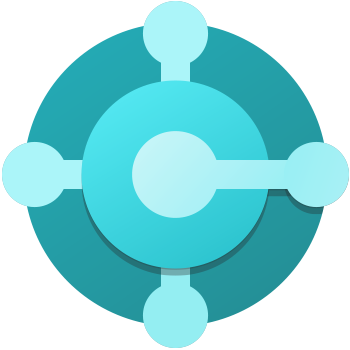
The Dynamics 365 Business Central logo
Everything you need in one solution
Business Central, also abbreviated D365BC or just BC, is in other words an all-in-one business solution, also called an ERP system. This means that the solution contains a wide range of functionality that brings together several business areas in one unified system and gives you insight into your company. Business Central is easy to use and quick to implement, so no matter what your current situation is, you'll be up and running quickly.
Easy integration to Microsoft cloud
A significant advantage of Business Central is that the solution can be easily integrated with other Microsoft Cloud apps, for example the apps that make up the business platform Dynamics 365, the well-known office apps in Microsoft 365 (Office 365) and the business applications in Power Platform, including Power Automate, Power BI and Power Apps. This means that you can, for example, easily improve your reporting with the business intelligence solution Power BI or automate business processes with Power Automate.
The functionality in Business Central can also be expanded and adapted via extensions your ISV partner develops for you or you download yourself from the Microsoft AppStore. This means that it is easy to adapt the solution to your specific business needs, without having to worry about expensive and complicated special adjustments.
|
Part of Dynamics 365
Business Central is part of Dynamics 365, which is the collective term for an entire platform of integrable business applications developed by Microsoft.
|
Business Central is one of the most widely used ERP systems in the world, and for good reason. The solution has a long history behind it, stretching all the way back to the 1980s, which means that the system has been tested and improved over many years.
Business Central has previously been branded under names such as Navision and Dynamics NAV.
5 reasons why you should use Business Central
Here are five good reasons why we think you should choose Dynamics 365 Business Central when faced with having to choose a business administration solution:
- Manage all your business activities centrally on one platform in the cloud.
- A monthly subscription license ensures that your expenses are predictable and transparent.
- You get a flexible business solution that is easy to adapt to the changing needs of your company.
- Easily integrate with other Microsoft apps such as Power BI and Dynamics 365 Sales.
- Business Central has a high level of security and your data is stored securely and backed up regularly.
5 reasons why we think you should choose Business Central
Business Central pricing
Business Central is priced and licensed via a subscription model, which means you pay a monthly license fee per. user and can only be licensed through a Microsoft Dynamics Partner and CSP (Cloud Solution Provider).
Below you will find an overview of licensing options, prices and functionality.
Dynamics 365 Business Central Essentials
Functionality in Essentials
Functionality included in the Essential license:
- Financial management
- Inventory management
- Sales order management
- Purchase order management
- Project Management
- Additional capabilities
Dynamics 365 Business Central Premium
Premium functionality
In addition to the functionalities included in the Essential license, the Premium license includes:
- Service Management
- Production
Dynamics 365 Business Central Team Members
Functionality in Team Members
With the Team Members license you can:
- Read and approve
- Run all reports
- Employee self-service
Business Central functionality
Business Central is a complete ERP solution for the administration and operation of your entire company and its business areas.
Streamline business processes
The functionality of Business Central covers all the key business areas across accounting and finance, sales, marketing, service, project management, supply chain management, inventory management and operations management, so that business processes are streamlined and customer interactions are improved.
The solution provides an overview of your entire company across the many business processes, and also gives you insight into your company's data, which enhance your decision making and prepares you to plan new business strategies.
Read much more about the comprehensive business functionality of Business Central
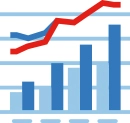
Manage finance and accounting
With the finance part of Dynamics 365 Business Central, you have the opportunity to streamline and clarify the administration of your finances while complying with deadlines.
Make important decisions on an enlightened and informed basis
By linking data that goes across accounting, sales, purchasing, inventory and customer interactions, Business Central gives you an overview of your company and insight into its business processes. In addition, via the built-in Power BI dashboards, diagrams showing the financial results are shown.
Accelerate company reporting and financial clearance
Without breaking with the current regulations, you can streamline debtors and creditors, automatically reconcile accounts clearance and quickly and accurately report on your company's finances.
Optimized forecast accuracy
By modeling and analyzing data across multiple dimensions, you can adjust the economic forecasts. The smooth integration with Microsoft Excel allows you to easily adjust your reports.

Get an automated and secure supply chain
Create visibility throughout the supply chain and gain at the same time control over your procurement processes with the Supply Chain Management functionality in Business Central.
Optimization of inventory levels
Utilize the built-in intelligence in Business Central to predict which and when a given item should be refilled in your warehouse and with the dynamically updated inventory levels, you only purchase what is needed.
Reduce the risk of deficiency and thereby avoid lost sales
By automatically calculating inventory, delivery times and re-ordering items, you can continuously maintain the correct amount of goods in your warehouse. In cases where the requested item is not in stock, you have the opportunity to suggest a relevant replacement.
Maximize your business profitability
Achieve creditor discounts and avoid penalties. With Business Central you get recommendations on when your creditors should be paid. With approval workflows, you also avoid redundant or wrong purchases.

Optimize your sales processes and provide a better service
Maximize your earning opportunities and improve operation and thus the service for your customers with the sales features of Business Central.
Increased value for your customers at all the contact points
Sort and prioritize potential customers based on their revenue potential. Manage and handle your customer interactions and be guided to the optimum cross-sales and selling options as well as the opportunities you have to create innovation throughout the sales cycle.
Optimize your company's sales efficiency
Optimize the order-to-cash process. Business Central is closely integrated with Outlook, therefore you can, without leaving Outlook, quickly respond to sales-related customer inquiries, manage service requests and process payments.
Give your customers an impeccable customer service
Business Central provides a comprehensive overview of your service tasks, load areas and employee competencies. Against this background, you can allocate resources and speed up the case solution.
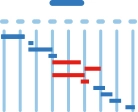
Keep projects within the timeframe and below budget
Using real-time data, you can monitor the progress of your projects and manage project budgets in Business Central.
Comply with the project budget
Using time sheets and functionality for advanced job post-calculation and reporting, you can create, manage and track your customer projects. By preparing, editing and managing your budgets, you can also ensure the profitability of your projects.
Exact and precise planning
Plan capacity and sales and handle and manage the company's resource levels. In relation to your planned costs on orders and offers, it is possible to track the invoice to your customers.
Analyze how the project performs
With real-time insight into the status of your project, profitability and metrics for resource consumption, you are better equipped to make the right and most effective decisions.

Streamline operations in the company
Simplify your production and inventory tasks with operations management in Business Central, so you can deliver your products on time and reduce production and warehouse costs.
Manage budget implementation
Use sales forecasts and expected stock shortages to automatically generate production plans and create purchase orders.
Effective warehouse management
Get an overview of your warehouse and thereby achieve efficient order handling. By setting up locations based on the warehouse's layout and dimensions, it is possible to track all commodity transactions and movements.
Achieve the best possible output levels
Optimize your production plans and live up to customer expectations and needs, by calculating and improving production capacity and resources.

Protect data and live up to the GDPR regulation
Today, IT security is more important than ever and it has become more complex to predict and not least resist attacks from hackers and IT criminals.
Protect personal information
In Business Central, there are built-in methods you can use to make sure your business complies with the General Data Protection Regulation (GDPR). The tools allow you to assign and restrict access to personal data at multiple levels. You can also activate audit trail and thereby provide security and increased responsibility for the customers data.
Secure data administration
With Business Central, you can freely and safely move and store your customers' personal information across your systems. At the same time, with Microsoft's data centers automatic encryption, you can protect them from unauthorized access.
Latest version of Business Central
Twice a year Microsoft launches a new version of Dynamics 365 Business Central. The new versions are released in connection with the rollouts of the Dynamics 365 release wave upgrades, where new versions of all the business apps that make up Dynamics 365 are released.
The upgrade waves are rolled out from April to September and from October to March.
Business Central 24
The latest version of Dynamics 365 Business Central has version number 24. Business Central 24 will be released in April 2024 as part of Dynamics 365 2024 release wave 1.
With Business Central 24, a large number of new improvements and functions are released, for example:
- Optimization of the AI capability Dynamics 365 Copilot.
- Faster customization and new capabilities in Power Platform.
- Application optimizations including improvements to service and financial management.
- New capabilities that improve developer productivity.
- More possibilities in analysis mode and Power BI and Excel layouts are operational.
- Increased availability and performance as well as improved stability.
Here you can read more about Dynamics 365 Business Central 24 2024 release wave 1.
Business Central trial
Is there any better way to explore Business Central and test its features than to test drive the solution yourself?
Fill out this form and you will immediately be contacted by one of our consultants who will help you access a Business Central trial that you can try for free for 30 days.
On-premise or cloud?
Dynamics 365 Business Central comes in two versions, one hosted locally and one in the cloud. Although the two versions are largely the same, there are certain differences that you should be aware of before choosing a version.
 Business Central onlineBusiness Central online is the cloud version where you rent the application on a monthly basis (SaaS). Business Central online consists exclusively of a web client, which means that you can only access the application via your preferred browser and therefore not via a local client. |
 Business Central on-premiseWith the on-premise version of Business Central, you either host the application on your own server or on a rented server. Both versions of Business Central are updated automatically, but it is only with the on-premise version that you have the option to postpone an update. |
Extend the functionality with Extensions
If you need additional functionality, you can install ISV (Independent software vendor) developed applications called extensions directly from Microsoft AppSource. This allows you to test the new functionality and quickly uninstall it again if the app does not deliver what it is supposed to. Maintenance and updating of the app is the responsibility of the supplier.

With extensions, you can easily add the functionality you need
Add and remove functionality
It is thus possible to add extra functionality via extensions to the solution, just as we already know it from our smartphones. And if you no longer want to use the app in question, you just delete it again without it having consequences for the application itself, even though the app had new functionality and new tables.
Customizations outside the application itself
The reason why this is possible is that the app has been developed as an extension, and is therefore outside the code of the core application. With extensions, you can develop apps for Dynamics 365 Business Central, without changing the original application.
In short, with Extensions you can customize Business Central without changing the underlying code and metadata. It is thus still possible for a developer to expand and adapt the functionality of Business Central without changing the objects of the original solution. The difference, compared to Dynamics NAV, is simply that the adjustments are saved in an Extensions file as additions, and thus not as changes in the application itself.
Business Central clients
Dynamics 365 Business Central is available via multiple clients, so users can work from their desktop, at home or on the go.
With users who cover a wide range of business roles and skill levels and who need to be able to access the solution even when they are on the move, the various Business Central clients ensure a user interface that, in addition to being accessible, is also both intuitive to start with and effective when necessary.

The web client
The web client supports and is used for all your complex business processes and the heavier data entry, work that is not possible to perform with the tablet client or the telephone client. The Business Central web client is also designed for intensive work, the user can, for example, have several windows open at the same time, which is not possible in either the mobile client or the tablet client.

The tablet client
The tablet client for Business Central is optimized for a reduced use of the on-screen keyboard as well as a natural and intuitive touch experience for the user. The mobile client, on the other hand, is designed directly and exclusively against touch optimization due to the smaller screen and supports the use of both one hand and both hands, making it possible to get the important data and buttons within thumb reach.

The mobile client
The mobile and tablet client is designed for those Business Central users who want to access their business data from their tablet or phone. The main advantages of this client, or app, are that it adds both portability and flexibility, which enables decision makers and other end users to access data and thus perform tasks and make decisions when they are not present at their workplace or have their desktop computer at hand. Having a Business Central application running on a smaller device also makes it accessible to far more users.
|
Important
Please note that the tablet and mobile client does not replace your Business Central web client, but instead provides a touch interface that is only suitable for a limited set of application functionalities.
|
Business Central FAQ
Here you can get answers to any questions you may have regarding Business Central. If you have questions that are not answered below, you are of course very welcome to contact us.
What is Business Central?
Actually, the correct name is Microsoft Dynamics 365 Business Central, but for obvious reasons, most people just use the abbreviated version of the name, Business Central. Officially, Business Central is Microsoft's ERP system for small and medium-sized businesses, but in practice the solution can be used by virtually all companies, regardless of industry, size and complexity.
What does Business Central contain of functionality?
Business Central consists of far-reaching business functionality, which means that the solution can handle everything from financial management to administration of the entire company's supply chain, from production, inventory management, planning, purchasing, sales, etc.
Is Business Central a new solution?
The solution we know today as Business Central has roots dating back to the 1980s and has changed its name several times over time. Most well-known are the names Navision and Dynamics NAV, where the latter was the name of the solution up to 2018. This means that Business Central has over time been tried and tested by thousands of users.
Is there a difference between NAV and Business Central?
Dynamics NAV was the name of the solution until 2018, when Microsoft rebranded Dynamics NAV and instead gave the solution the name Business Central. The latest version of Dynamics NAV was NAV 2018. Although it was mainly a rebranding and name change, there is no doubt that Microsoft also wanted to mark that the solution would soon be a cloud solution that would be sold exclusively on subscription.
What does Business Central cost?
Business Central can only be purchased on a subscription and costs between $8 and $100 per user/month, depending on what functionality is needed.
What does it cost to start up with Business Central?
Unlike our competitors, Active Business Solutions do not charge a start-up fee. So if you choose us as partner and do not need our help, it does not cost anything except the license fee to start up with Business Central.
What impact does it have, that it is a Cloud application?
As Business Central is a cloud solution, it is licensed and sold via the Software-as-a-Service (SaaS) model, which is a distribution model where the supplier, in this case Microsoft, hosts the application and makes it available to customers via the Internet and license it on a subscription basis.
Can I make changes to the code and customize the solution?
It is not possible to change the basic code of Business Central. However, it is possible to customize the solution. This is done with Extensions, which are add-ons that are placed outside the solution itself.
Can I try Business Central before purchasing a subscription?
Yes. All you have to do is fill out this form and we will contact you as soon as possible and help you get started with a 30-day trial version of Business Central.
