Business Central Copilot functions
Content menu
AI in Business Central
On this page, we take a closer look at some of the AI functions in Business Central, which goes by the name Dynamics 365 Copilot.
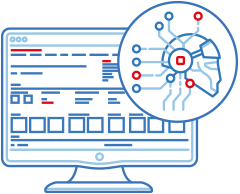
With Copilot in Business Central, business users get a number of effective AI-based tools for creating product descriptions, reconciling accounts, AI chat and integrating AI into customized AL solutions.
What is Copilot in Business Central?
Dynamics 365 Copilot in Business Central is an AI-based assistant that helps users eliminate trivial and boring routine work and thus increase efficiency, leaving more time to think creatively, plan and define strategies for market and product development, and develop internal business processes
Streamline your daily work with AI
Dynamics 365 Copilot in Business Central is the first AI-based assistant that cuts across all industries. With Copilot in Business Central, your employees have an effective tool where AI technology empowers them with a number of intuitive options that streamline their daily lives and help them save valuable time.
In other words, Copilot in Business Central is Business Central users' daily AI assistant that helps solve tasks faster, streamline workflows and eliminate boring routine tasks.
With Copilot in Business Central you can:
- Get quick and easy answers to questions in natural language
- Get inspired with creative content ideas
- Save time by automating trivial, repetitive work tasks
- Anticipate and get help solving business-related challenges
Is Copilot in Business Central free?
For now, Dynamics 365 Copilot is included in your Business Central license, with absolutely no additional license costs.
However, this does not mean that Microsoft will not introduce fair use policies, quotas or prices even in the future, but for now the service is free for everyone with a Business Central online license.
|
Important
Copilot is exclusive to Business Central online users. This means that Dynamics 365 Copilot is not yet available to Business Central users with an on-premise or private cloud installation.
|
What can Copilot do?
Read more about how AI streamlines your workflows and improves the user experience in Business Central.

Get more time for the important work
In many companies there is plenty to look after and the work pressure can often be so great that there are not enough employees to get all the necessary work done. Daily activities like tracking documents and bringing new employees up to speed can drain valuable time.
Copilot in Business Central offers conversational chat that helps users quickly and easily answer questions, find records faster and even learn new features and options in the application – all in natural language.
Your employees also save valuable time as they can quickly go directly to documents without having to use the traditional routes via menus, and new users can get started faster as they can quickly get answers to questions about how and when they must use the various functions of Business Central.

Accelerate the launch of your products
All your products deserve a good and inviting presentation, but writing engaging product descriptions for many products that may even resemble each other in your online store requires a lot of time.
With Dynamics 365 Copilot in Business Central, your product managers get help to create persuasive texts with AI-generated product descriptions that are generated directly in your inventory management. In this way, the company saves both time and resources at the same time that products are launched faster and sales are thus accelerated.
Dynamics 365 Copilot makes the whole process fast and hassle-free. By uploading a product image to Business Central and using product attributes such as color and material, Copilot can create product descriptions tailored to your preferred tone, format and length in seconds. When you have made any adjustments and are satisfied with the product text, you can publish to your e-commerce platform with just a few clicks.

Streamlining the sales order process
Creating or updating customer orders can be a time-consuming and repetitive task, often involving many lookups or reviewing extensive product catalogs.
Copilot helps speed up this process by letting you describe the desired goods or services, insert relevant information from an email, or reference a previous order.
Based on your inputs, Copilot then suggests appropriate line items from your product catalog.
By streamlining the order intake process, Copilot frees up time for sales teams to focus on building relationships and delivering the best possible customer experiences.

Automate workflows quickly and easily
With Dynamics 365 Copilot, which helps create Microsoft Power Automate flows, it's now simpler than ever for Business Central users to optimize business processes and workflows.
Using natural language, users can simply express concrete needs directly in Business Central, and Copilot will generate an initial automation flow. Subsequently, it is possible to fine-tune the flow in Power Automate with Copilot by your side. With Dynamics 365 Copilot, it is therefore easy to adapt and implement efficient workflows and optimize operations in your company.

Optimize month-end with improved bank reconciliation
Reconciling bank transactions can be a time-consuming task, not least when several payments are consolidated into a single overall transaction.
By analyzing imported bank statements, matching transactions and suggesting entries for those that were not automatically matched, bank reconciliation with Dynamics 365 Copilot in Business Central becomes both much easier and faster.
Copilot in Business Central compares and interprets transaction descriptions, amounts, dates and patterns across fields, improving the accuracy of your financial records and reducing the amount of manual work for the user.

Keep your finances organized with e-invoice matching
With rule-based matching and the help of Dynamics 365 Copilot, you can quickly compare and match incoming e-invoices with your open orders, thus avoiding spending a lot of time manually merging incoming e-invoices with outstanding purchase orders.
This means that Copilot in Business Central can contribute to you saving time, keeping your creditors up to date, and that by paying on time, you can better build positive and trusting relationships with your suppliers.

Gain insight into data with analytics assistance
Business Central offers powerful tools for creating analytical views of data, but building these views manually takes both time and expertise.
With Dynamics 365 Copilot in Business Central, you get help to simplify the process of building analytical views. By turning raw data into clear views with totals, grouping, pivots and filters – all through simple text instructions in natural language and without leaving Business Central. With just a simple command, Copilot can identify trends and anomalies in your data, empowering you to make data-driven decisions based on insight and facts rather than gut feeling, helping you drive your business forward.

Optimize customer service with inventory forecasting
In an extremely competitive business environment, effective and well-functioning inventory management is essential. The warehouse is for many companies the central focal point, and the administration of the warehouse can significantly affect a company's success and customer retention. An important part of inventory management is the process that involves balancing customer service and cost control. By reducing inventory, inventory costs are reduced, but at the same time, the risk of losing sales due to inventory shortages increases.
Using cutting-edge AI technology, the sales and inventory forecasting extension uses past sales data to predict future demand, helping to prevent inventory shortages and ensure cost savings by making the most of your warehouse space. When a shortage is identified, Business Central streamlines the replenishment process by automatically generating vendor requests. In this way, Copilot in Business Central helps you to limit storage costs without affecting the service level, so that you ensure a high level of customer satisfaction as orders are fulfilled on time.

Predicting late payment
An important parameter for the financial health of your company is an efficient handling of the company's receivables.
The late payment prediction extension helps you predict whether outstanding sales invoices are likely to be paid on time. If it is expected that a payment will be delayed, you have the option to change the payment terms or methods for the customer in question.
By being at the forefront and proactively addressing potentially late payments and making necessary adjustments in good time, you can minimize overdue receivables, reduce the risk of non-payment and thus ultimately improve your earnings and finances.

Achieve stability in your finances with cash flow analysis
A thorough analysis of cash flow is a crucial indicator of the company's liquidity, profitability and financial sustainability, and analyzing your cash flows is essential to achieving future-focused planning for your business. The ground-breaking AI technology in Business Central delivers an in-depth cash flow analysis that helps you monitor and assess the liquidity position in your company.
Deep insight into your cash flows helps you maintain control over your company's finances and make preventative adjustments that help meet your company's financial obligations.
Transform your work with Copilot in Business Central
The AI-based innovation in Dynamics 365 Copilot for Business Central enables companies to free up human resources and increase efficiency in completely new ways that were unthinkable just a short time ago.
For Microsoft, the integration of artificial intelligence in Business Central is not only about optimizing daily business processes and creating advantages in a competitive market, it is also about redefining what is possible for the individual employee in the workplace.
With agility, precision and the new possibilities that come with AI, Business Central contributes to your company being equipped to navigate a complex and competitive business environment.
