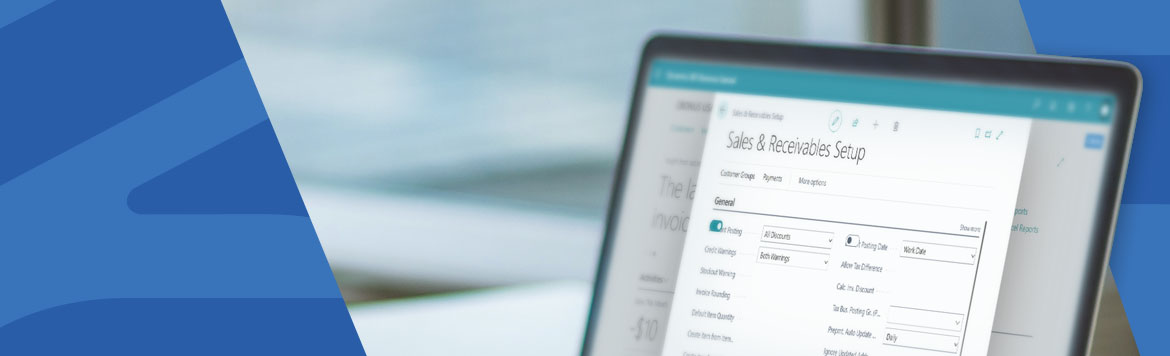Chromium problem affects Business Central
What is the cause of the problem?
The reason why the boolean buttons in Business Central fail is well known, it is simply due to the new June 2022 Chromium based updates whose code base is used by both Microsoft Edge and Google Chrome. These updates have caused errors in the rendering of the Business Central interface, which means that the check boxes/sliders in the boolean buttons are moved to the wrong position.
So if you are using a recently updated Edge or Chrome browser, you will encounter this issue. It is important to note here that this error is not a Business Central error, but rather an error in Chromium.
Both Microsoft and Chromium are well aware of the problem.
Corrections
While the developers behind the Chromium-based browsers are working hard to resolve the issue.
Business Central online
For Business Central online, the fix was implemented across all relevant regions between June 29 and July 4. So if you run Business Central online there should no longer be a problem.
Business Central on-premise
For Business Central on-premise customers, the fix comes with the cumulative updates in July, which means the fix is just around the corner.
What can you do while waiting for the corrections?
If you open Business Central in your browser, we recommend that you temporarily use a browser that is not affected by the problem. This could be Mozilla FireFox, for example.