AI (artificial intelligence) in Power BI
Introduction of AI capabilities in Power BI
We have previously described how AI is rapidly changing the apps that make up Microsoft 365 and Dynamics 365, including Copilot in Business Central.
Also in Power BI, Microsoft has introduced AI features. This means you can use AI insights to access a collection of pre-trained machine learning models that improve your data preparation.
Reports and Visuals
With AI Visuals in Power BI, you get 'Key influencers' and 'Decomposition Tree' analyses.
The 'Key influencers' visual function helps you understand the individual factors that influence a specific measurement point. The feature analyzes data for you, ranks factors relative to which matter, and then displays those factors as key factors.
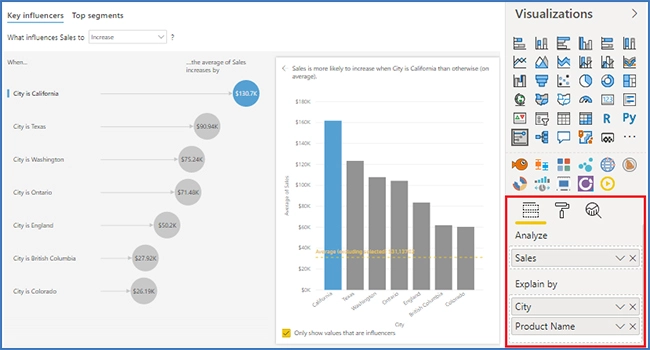
'Key influencers' visual in Power BI
With the AI capability and the 'Decomposition Tree' control in Power BI, your data is automatically aggregated and allows you to drill down into your dimensions and you can get a view of your data across multiple dimensions. Since 'Decomposition Tree' is an AI control, it can be used improvised for exploration and performing a root cause analysis.
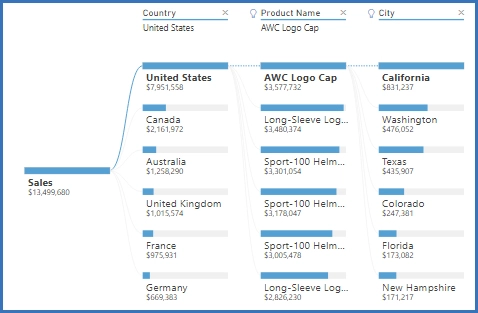
Q&A (Questions and Answers) and quick insights
By allowing you to ask questions and then deliver answers to those questions in natural language, the Q&A AI capability in Power BI lets you dive into your data and explore using only your own words and phrases .
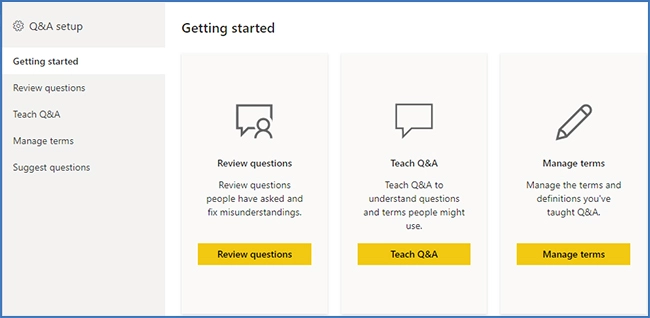
Q&A setup
The opportunity to ask questions and gain insight is both valuable for the employee who is the author of the report and for the users who have access to the report. The Q&A feature provides suggestions for the type of controls you can display in your report, allowing you to quickly add these controls if you find it necessary.
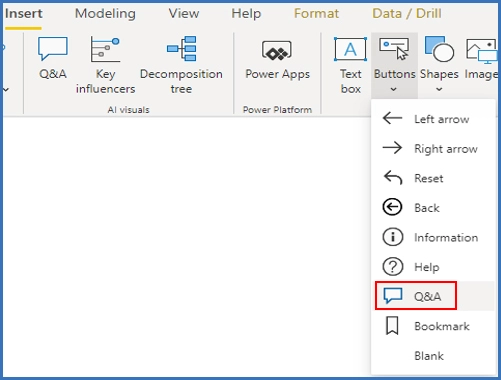
Q&A button
In addition, the Q&A function is a very effective tool for the report users, which they can use, independently of each other, to get quick answers to any questions they may have about the data they are looking at. In this way, the Q&A feature in Power BI contributes to all involved users saving time and resources.
Dataflows and Power Query
These AI capabilities are used as a tunnel during the data preparation that extracts, transforms and loads your data into Power BI. Power Query comes with a GUI (Power Query Editor User Interface) that you use to transform and prepare your data for further data modeling.
There are two Power Queries available in Power BI, Power Query for Desktop and Power Query Online.
Power Query for Desktop is used, as the name suggests, for integration in Power BI Desktop and Power BI Query online is used for integrations within the Power platform and Power BI Dataflows.
Cognitive Services and Auto ML
Cognitive Services is an AI capability in Power BI that, using unstructured data, can be used for image tagging, sentiment analysis and key phrase extraction.
Auto ML is an abbreviation of Automated Machine Learning, i.e. automated machine learning, which tests and adjusts algorithms and hyperparameters in an iterative (repetitive) process. Auto ML allows Power BI users to enable machine learning models by creating and training ML models.
With Power BI, you do all the machine learning activities in the application itself, so you have sort of a low-code/no-code ML platform that allows Citizen developers (regular business users without formal training in software development) to develop a machine learning model.
Note that this feature requires a Power BI Premium license.
