Business Central - April ´19 update
Dynamics 365 update
Microsoft is now well underway with their half-yearly updates for Dynamics 365, including all of the business solutions that constitutes Dynamics 365, including Business Central (formerly Dynamics NAV). The update will be launched in April 2019.
Effective new functionality for business users
Whether you use the web interface in your preferred browser or you prefer the modern Windows desktop client, Microsoft is with the upcoming update of Dynamics 365 Business Central, moving the users' productivity level up to the next level and delivering a new and smooth user experience.
Among the many changes and new functionality in Business Central, Microsoft has, for example, made even more keyboard-centric scenarios that pertain to important features of the solution possible. Is taken into account, that data is entered and analyzed more rapidlyfor example by quick entry and personalization, sorting lists using the keyboard as well as navigation around data fields and groups.
In addition, the the April '19 update introduces several improvements to functionality that relate to customer context, such as a contextual work date indicator. The update also adds functionality that allows advanced users to optimize the productivity of their work. The improvements consist, among other things, of document focus mode, enhanced search and the new ability to inspect table data behind a page.
Business Central will basically be a more intuitive business solution, not least due to the advanced experience of personalization and improved ability to discover new functionality. This includes, Among other things, updated and improved action menus and groups across the solution, but it also includes the ability to customize the functions of each user's specific preferences.
Improved performance, greater reliability and increased scalability
Regardless of the size of a company and no matter which industry it belongs to, it is obvious, that in order to run a healthy business, it is necessary to have a reliable businessapplication as well as a reliable platform. In addition to investing in new innovative features, Microsoft has improved Business Central by increasing efficiency, reliability, and scalability across the business application and platform.
By focusing on the most common business scenarios and user work patterns, Business Central runs smoother and faster. Due to the on-demand loading of page elements in the browser, the online experience of Business Central is enhanced by optimizing server resources, making user interaction faster and improving the database allowing it to handle more data and download it faster.
Since upgrades in the future are planned to suit the individual company, users will experience a much more stable service as they are no longer interrupted in their daily work by software maintenance. Microsoft has also improved their service, thereby ensuring maximum uptime. If a user needs help, you now have a single screen through which self-help material is available, you are able to share ideas with the Business Central community as well as request for support, which, like the rest of the solution, is streamlined and optimized, thus reducing response time and improving the support service.
Also, the protection of your data has improved. Microsoft is continually improving their security infrastructure and processes.
Basic application as an app
Microsoft has an ambition to make it easier for ISVs (independent software vendors) to move their business into the cloud. They will do this by splitting the big application that we know today into a system app and an app that is on top of that as an extension. The two apps are compiled in AL using Visual Studio Code.
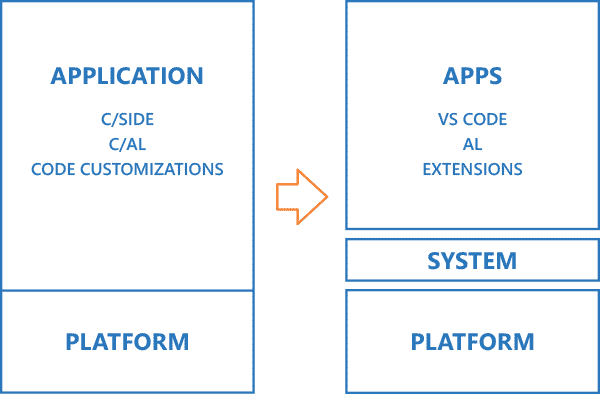 |
Heading towards the future - Data and AI
With the April '19 update, Microsoft starts their course towards a new technological future that, according to themselves, consists of data and AI, for in their own words, the data platform is the only platform that will be important in the future and the only cloud of importance will be AI cloud. But above all, it is important to ensure data accessibility, which in short means that Microsoft will invest in storing product data in the Common Data Service (CDS). First they will, through CDS, strengthen and prepare the integration to Dynamics 365 Sales and thereby ensure, that the data from Business Central contributes to intelligent insight into Dynamics 365 AI for Sales apps and that the Business Central users are getting intelligent insights generated by Dynamics 365 AI for Sales .
