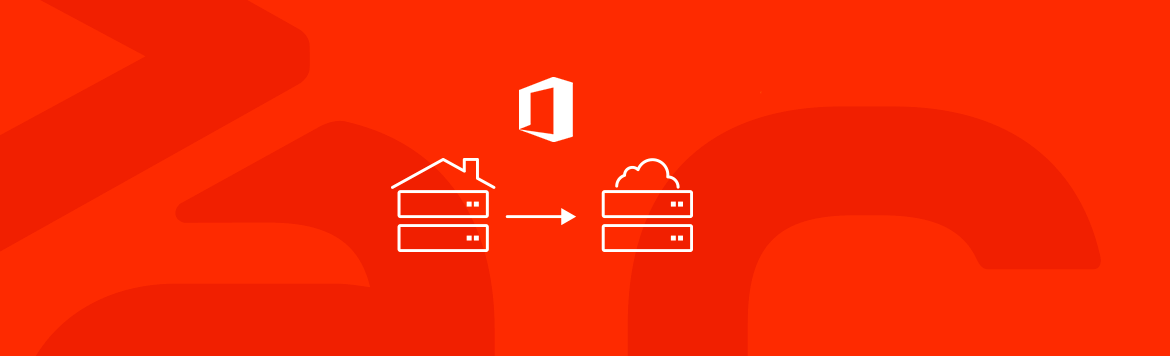Why you should upgrade to Office 365
Improved productivity and collaboration, all under one umbrella
In addition to the applications you already know from Office on-premise, Office 365 also includes several applications that enhance productivity and makes cross-company collaboration easier, which includes OneDrive for Business, Microsoft Teams, Yammer, SharePoint and OneNote as well as tools such as Delve, Power BI, Sway, Planner, Stream, Forms and Microsoft Flow. You have it all in one place, get full integration and the user interface works flawlessly.
One of the great benefits of upgrading to Office 365 is the ability for your employees to collaborate in real time across the company. All Office 365 applications are designed with collaboration and sharing in mind, internally as well as externally. This means that employees have the opportunity to work on documents live and can follow along when colleagues edit them. It also means employees can share notes and documents through OneNote, receive feedback and answers to questions through Yammer, conduct productive meetings regardless of location through Teams and share news.
Quick and easy implementation
Office 365 offers both the possibility to install the applications locally (on-premise) and to run the applications online. So it is entirely up to the each individual which applications you choose to run online and which ones you choose to install locally. All you need is your Active Directory credentials, then you'll have access to your email, contacts and calendar from the portal as well as create and edit documents online, no matter when you need it, where you are and what type of device you prefer to use.
Installing Office 365 requires very little IT expertise and can be done by most people. For example, if an employee is sitting at home, they just need to log into the office.com portal and install Office. Hereafter, the employee gets instant access to the company's shared content and files.
Seamless updates
Today, it is no longer necessary to update and install on each device or to roll out the updates through configuration tools. As with Windows updates, Office 365 updates are downloaded and installed completely automatically. Depending on the structure and business processes of each individual company administrators can configure the individual user to either follow standard or targeted releases. Regardless, all Office 365 applications are automatically updated and users can run the applications while updates are installed in the background.
Reliable support
Support for Office 365 is managed in the Offie 365 Admin Center. From here, you can submit your support requests directly to Microsoft. It is also in the Admin Center that administrators have the ability to update or change security settings, add and remove users, view statistics and reports about users, and monitor the status dashboard to determine how Office 365 applications are performing and how well they work together.
Security supported by Microsoft
Office 365 has reliable built-in security which is supported by Microsoft's security resources and experts. In addition to filtering malware and spam, you get an additional layer of security, which includes data loss prevention, two-factor authentication, advanced threat protection, Safe Links, log-in auditing and much more and it is all monitored from a user-friendly and a manageable control panel.
Free of hardware and backup
As is often the case when making a switch to the cloud, moving to Office 365 has a number of inherent benefits:
- When you switch from an on-premise Office package to Office 365, you don't have to worry about the often time-consuming and expensive upgrades of hardware as well as data backup. Exchange Online is part of Office 365, so once the mailboxes are moved, you are done once and for all.
- Office 365 offers far more storage capacity than most businesses need. Therefore, local storage and administration will no longer be required. In addition, with OneDrive, your files are automatically synced so changes, including deletions, are made across all the users devices. It is therefore no longer necessary to save and combine multiple versions of the same files. A user is automatically deactivated, archived or deleted after 30 days.
- On-premise file storage and exchange servers must be maintained, this can be done either by internal or external IT resources, but will no matter what in most cases be very costly. With Office 365, tasks related to functionality such as shared file locations, email distribution lists, archiving, and security groups can be created by the users themselves, which is both convenient and reduces the amount of user requests. Users can create groups, assign members, and create teams.
For companies who use Business Central online, it is recommended to place Office 365 on the same server. Only by placing the two services in the same location will users be able to access Business Central directly from their email without requiring additional setup or configuration.
ABS Total IT-Platform
Active Business Solutions offers Office 365 as part of our full IT package, where we have compiled all the business applications you need to run your business. You avoid multiple partners, are constantly aware of your IT costs and everything is located in Microsoft's stable and secure cloud environment Azure.